The next major update to My Flights has arrived
Having listened to feedback from customers on the features they most wanted to see, we’re pleased to launch a new version of My Flights and My Flights HD on the App Store.
New Features
- Sync across devices with iCloud – Look up your bookings on your iPhone and they’ll appear auto-magically on your iPad!
- Calendar integration – with the tap of a button, you can add the flights from your booking to your device’s calendar
- Map of your route – On every booking see your flight routing on a map
- Maps of your flight history and upcoming trips – See a map of all the flights you have saved, upcoming and historical
- More information on you booking – Even more detail on your booking data, including whether flights are operated by other carriers, technical stops, e-Ticket segments and more
My Flights 2.0 is a free update to all existing customers… so download the update now from the App Store!


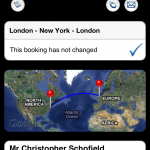
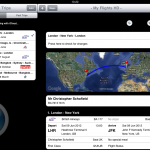
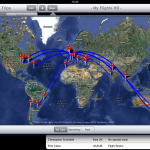

This is probably one of my most used apps and I recommend it to every frequent flyer. I fly around 150-200 segments a year and this app is a helpful companion.
The only “issue” I have with it is that in previous versions when a booking had changed the respective booking was highlighted in red. Now, however, I get the info that 1 of my reservation had changed but in the overview with all my bookings none is highlighted so I don’t know which one. With 15 flights or so on the list I then have to manually tap all of them to see where the change has occurred! Is this a new bug or a feature?
Hi Achim,
I’m really pleased you find the app so useful.
Unfortunately yes – with version 2 there’s an issue with highlighting of changed bookings – this occurs when the app is not running in the background and an alert is received. This is caused by apple’s iCloud syncing being slower than loading the bookings straight from the device.
I’ve resolved this in the next version of the app 2.1, which is very close to being released. 2.1 is a significant development as it has new features such as TripIt integration, and showing any Car hire and Hotel bookings on your TripIt Trip or Amadeus booking.
The new version should be out in a couple of weeks, but until then apologies for the issue.
Thanks,
Chris
Great news!!! Thank you!
I’d like to make a suggestion for MyFlights HD for a future release, if it’s not too much trouble to incorporate it. I’ve posted it here, so others have the opportunity to reply if they feel it’s a useful suggestion.
Also, this may apply to the iPhone version too, but I don’t own an iPhone, so I don’t know exactly how Notes are displayed on iPhones.
In the Notes section, users can add (and edit, and delete) one or more Notes to each of their bookings. This is a great ability, and I’ve added 4 notes to my booking.
In my case, however, I added 1 note to my booking, then returned & added another note, and then I returned & added yet another note, etc.
In the end, I had 4 individual notes that I had added to my booking (this is what I wanted, as opposed to a single note containing all the data from my 4 separate notes).
But the order of the 4 notes in my booking is in the order that I entered them. In order to have them display in the way that I want them displayed, I had to copy & paste data from one note into another, and repeat this process for all 4 notes.
If it’s not too much trouble to incorporate this into a future release, I would like to suggest the ability to sort each of the individual Notes (similar to how users can sort the order of Bookmarks in Safari).
Thank you in advance for considering the above suggestion, and thank you again for a fantastic product.